Publisher Identity
Add your verified organization name to the seal; we manage CA/RA validation, renewals, and revocation. Works with Publisher - Trusted PDF Sealing. Recipients see the blue Certified banner in Adobe/Reader.
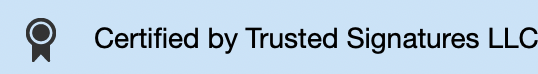
Publisher Identity - AATL or EU Advanced OrgIDs
Choose the trust path that fits your reviewers: AATL OrgID (Adobe trust ecosystem) or EU Advanced OrgID (eIDAS Advanced/AdES for PAdES). Works with Publisher — Trusted PDF Sealing; includes the organization certificate and full lifecycle management.
Find your fit
Which Identity add-on is right for you?
Choose the right trust path for your business
Provided by Publisher
Included in monthly subscription
AP/Invoices
Accounts payable and invoice processing
Bids
Proposal and bidding processes
Compliance
Regulatory and compliance requirements
Your Name in the Seal, We Manage the Rest
Publisher Identity Add-ons give your organization a verified OrgID on the trust path your reviewers accept (AATL or EU Advanced/eIDAS). Requires Publisher for sealing; this service manages identity and certificate lifecycle.
Equip your organization with a standards-aligned OrgID, without burdening your technical team with certificate procurement or lifecycle management. We coordinate identity vetting with the CA, issue on the right trust path - AATL or EU Advanced under eIDAS, and manage renewals and revocation.
Use it with your existing Publisher automations. Your sealing automations, permissions and time-stamp settings (CLI/API/Zapier) stay the same — Identity only changes the content of your seal, not your workflow.
Why add your own OrgID: Make your legal entity the verified source of truth. Counter fraud at the document level, cut exceptions and callbacks, and meet policy/RFP language without adding a portal or changing workflows. Verification stays portable and exception-based in Acrobat/Reader.
If a partner asks you to seal PDFs, they may also require that you use your own OrgID —not a shared portal identity. The reverse is true, too: if you require sealed PDFs from vendors or customers, you can (and should) request they use their own OrgIDs.
This creates a mature document supply chain: each party signs as itself, so provenance and integrity are verifiable on open in Acrobat — no portals, no phone calls. And fraud detection stays focused on exceptions management.
When each party signs as itself, provenance is obvious on open in Acrobat—no portals, no follow-ups. Resulting in fewer disputes, faster approvals, and audit-ready evidence.
What’s Included
- Onboarding & validation: We coordinate CA/RA checks and evidence.
- Certificate issuance & renewal Life-cycle handled end-to-end (white-labeled CA provider).
- Key protection: FIPS 140-3 Level 3 HSM-backed custody.
- Incident response: Compromise playbooks with CA provider coordination.
- Admin controls: Manage authorized contacts and access; define who can issue/renew/revoke. We retain certificate and status logs and can furnish them via support or API.
- Support: Implementation guidance.
Acronym Explainers
(click to expand)
Frequently Asked Questions
How do we make Acrobat show our organization as the signer?
What’s required to issue my Publisher Identity OrgId certificate? Can I bring my own?
Does using an Identity add-on change our workflow?
How is EU Advanced OrgID different from AATL OrgID?
Do you offer a Qualified Electronic Seal (QSeal) as defined by eIDAS?
How is pricing structured for Publisher sealing and Identity add-ons?
What if the certificate expires or is revoked?
Can I have multiple org certificates (departments, brands, subsidiaries)?
Does Product Identity change compliance or LTV behavior?
Trust & Standards
Publisher seals PDFs using Adobe-aligned standards (ISO 32000/PDF). Each sealed file can include an organizational X.509 certificate and chain, RFC 3161 trusted timestamp, and OCSP/CRL revocation data. By default this certificate is a Trusted Signatures OV certificate; timestamp and revocation embedding are optional (for LTV). You can set DocMDP permissions to allow specific post-seal changes (e.g., form-fill) without breaking certified status. Seals validate natively in Adobe Acrobat/Reader (blue "Certified" banner), and you can also check documents with our web Validator. Publisher Identity. We procure and manage your organization’s X.509 certificate via an Adobe-recognized CA (AATL) or an EUTL-listed provider for eIDAS Advanced (AdES) trust paths for PAdES. The CA vouches for your organization’s identity—while how the file is sealed stays the same.