Publisher - Trusted PDF Sealing
Pay-as-you-go PDF sealing using Trusted Signatures Adobe-aligned digital ID, so recipients see the blue Certified banner in Acrobat/Reader.
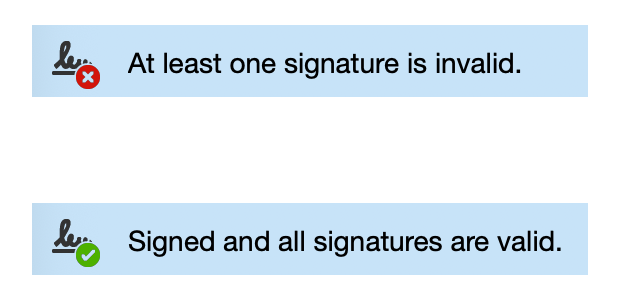
Keep Your Tools, Gain Visible Trust
Publisher applies an Adobe-recognized seal via API, CLI, or Zapier—no new portals, no file uploads. In Acrobat/Reader, recipients get a blue “Certified” banner confirming who it’s from and that it hasn’t been altered. We take care of the certificate and renewal work behind the scenes.
When to seal your PDFs
When invoices, agreements, or filings must travel outside your systems and remain tamper-evident and audit-ready.
What Recipients See in Acrobat
Acrobat/Reader shows who sent it, whether it’s unchanged, and (if enabled) long-term validity—right on open. Results depend on the recipient’s viewer and trust settings. By default, Publisher seals use a Trusted Signatures OV organizational certificate; long-term verification is optional (RFC 3161 timestamp + OCSP/CRL).
Like a wax seal — modernized
Publisher stamps each PDF at the source with a tamper-evident, standards-based seal. If anything changes, the seal breaks; if authentic, Acrobat/Reader shows the blue “Certified” banner. Works alongside your e-signature tools—no PKI to build.
How it works
Connect. Use API, CLI, or Zapier; your files stay in your environment.
Seal. We apply an Adobe-aligned signature/seal (default signer: Trusted Signatures (OV); optional long-term verification).
Verify. Recipients open in Acrobat/Reader and see the blue “Certified” banner; you can also check files with our web Validator.
Learn about PDF sealing benefits for businesses.
Tamper-evident PDF
Visible trust status in Adobe Acrobat: blue “Certified” banner confirms origin and integrity.
Policy controls (DocMDP)
Allow form fields and/or comments without breaking trust (DocMDP/FieldMDP).
Long-term verification (optional)
Timestamps + OCSP/CRL embedded for durable proof (LTV).
Outcomes for your team
Fewer disputes, faster approvals, and auditable provenance. Acrobat makes integrity obvious so you review only the anomalies.
- Fewer disputes & callbacks. Recipients see the blue “Certified” banner; “Is this legit?” support tickets drop."
- Faster approvals. Acrobat/Reader’s Certified message speeds internal/external sign-off.
- Tamper-evident records Edits are flagged; seals survive allowed changes.
- Exception-based review. Teams focus only when integrity fails.
- Audit-ready by default. Standards-based, clear provenance trails.
- No workflow change. Drop-in CLI/API; keep your e-signature tools.
Why Teams Choose Publisher
- No uploads - seal in place: Run via CLI/API where your PDFs already live; Acrobat shows integrity on open.
- Acrobat-native & portable: ISO 32000/PDF and PAdES; optional LTV (RFC 3161 + OCSP/CRL); no vendor lock-in on sealed PDFs.
- Granular policy controls: Use DocMDP/FieldMDP to allow forms/comments and lock specific fields without breaking trust.
- Keys under custody: Non-exportable keys in FIPS 140-3 Level 3 HSMs; lifecycle and monitoring included.
- No seat licenses or user quotas. Access via API/CLI keys; usage-based subscription for sealing—no per-envelope fees.
Designed for Your Team - No Portals or Envelopes
Most teams delay document security because OV management, key storage, and file handling look daunting. Trusted Signatures removes that barrier: a single /sign call pulls the right certificate, applies the seal, and returns a tamper-evident PDF in seconds—no multi-step workflow, no new UI, no hidden setup. No PKI to build or manage.
What this means for you:
- SMBs & lean teams: Enterprise-grade document trust without extra headcount or training.
- Developers & ops: Ship faster—sealing is one command in your pipeline, not a project.
- Security & compliance: OV-level assurance, zero PKI or PDF tooling to maintain.
Capabilities
Seal in place (no uploads)
Trigger sealing from your app/exports; files never leave your systems
Tamper-evident sealing
Surfaces unauthorized changes in Acrobat/Reader
Certified banner & chain visibility
“Certified by Trusted Signatures” ribbon with issuer details
PAdES + LTV (durable proof)
Embed RFC 3161 timestamps + OCSP/CRL for long-term verification
Acrobat-native validation
Works in Adobe Acrobat/Reader and other PAdES compliant readers; no plugin
Built for automation
CLI/API/Zapier, batch jobs, predictable exit codes and logs
DocMDP controls
Configurable permissions allow forms or annotations without breaking the seal
FieldMDP controls
Lock specific fields—including signature fields
Integrations & CLI
Works with
Get started with CLI
Pricing at-a-glance
Publisher - Trusted PDF Sealing is a monthly pay-as-you-go subscription with a transparent, usage-based sliding scale. See the Publisher estimator on our pricing page.
What’s included
- Identity & keys: certificates/keys are issued and managed by Trusted Signatures (no BYO)
- Custody: FIPS 140-3 Level 3 HSM custody, monitoring, renewals, incident response
- Support: issuance, lifecycle, incident handling, and compliance guidance
Want your organization name in the banner?
Want your organization name in the banner? Add Publisher Identity (AATL OrgID / EU Advanced OrgID) we manage validation and renewals.
Frequently Asked Questions
Is this an e-signature workflow tool?
Will recipients need to install anything?
What does Acrobat/Reader show after sealing (blue certified ribbon)?
Can recipients fill forms or add comments without breaking the seal?
--allow-forms, --allow-comments).Will sealed PDFs validate in Adobe Acrobat/Reader and downstream systems (PAdES + LTV)?
Do we have to upload files to Trusted Signatures to seal them?
How can we preview what sealed vs. unsealed looks like before buying?
How is pricing structured for Publisher and Identity?
Where are the signing keys kept?
Can we bring our own certificate? How do we show our organization as the signer?
Trust & Standards
Publisher seals PDFs using Adobe-aligned standards (ISO 32000/PDF). Each sealed file can include an organizational X.509 certificate and chain, RFC 3161 trusted timestamp, and OCSP/CRL revocation data. By default this certificate is a Trusted Signatures OV certificate; timestamp and revocation embedding are optional (for LTV). You can set DocMDP permissions to allow specific post-seal changes (e.g., form-fill) without breaking certified status. Seals validate natively in Adobe Acrobat/Reader (blue “Certified” banner), and you can also check documents with our web Validator.
Technical Details for reviewers:
PDF Model: ISO 32000 certification/approval
signatures embedded directly in the PDF (PAdES-aligned);
Acrobat/Reader validates without plug-ins.
Change Controls: DocMDP/FieldMDP policies to
permit form fill-ins and/or comments without breaking certified
status. LTV: Embedded